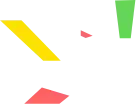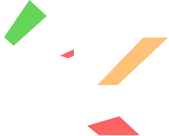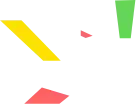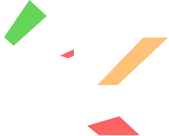What is MagicBG's AI Background Remover?

MagicBG's AI Background Remover is an advanced tool that utilizes artificial intelligence to automatically remove backgrounds from images, allowing users to isolate subjects and apply new backgrounds or make further edits with ease.
How does the AI background remover work?

Our AI analyzes the image to detect the subject and separates it from the background. It then removes the background, providing a clean cutout of the subject, which can be used as-is or with a new background.
Can I change the background after removal?

Yes, after removing the background, MagicBG allows you to replace it with a solid color, gradient, or another image, giving you complete creative control over the final output.
What image formats does MagicBG support?

MagicBG supports various image formats, including JPEG, PNG, and others commonly used in digital media, ensuring compatibility with your existing files.
Is there a limit to the image size I can upload?

MagicBG supports high-resolution images within 32x32px to 4096x4096px. For optimal performance, ensure your file size does not exceed 5MB.
Is MagicBG free to use?

Yes! MagicBG offers free credits to new users to try out various features. You can use the credits to add new backgrounds or enhancements to your images for free. All you need to do is register as a new user to get the free credits!